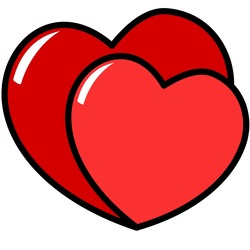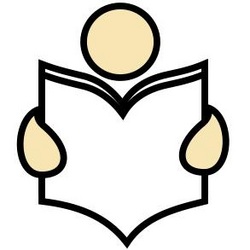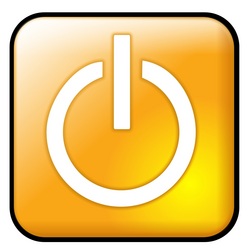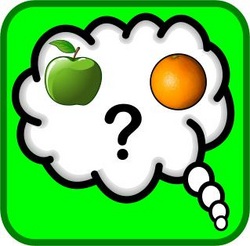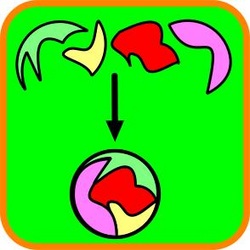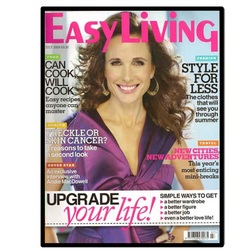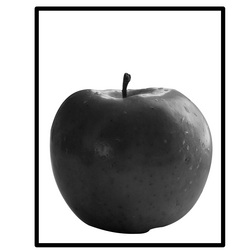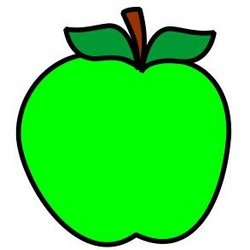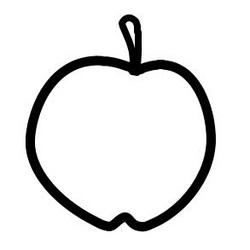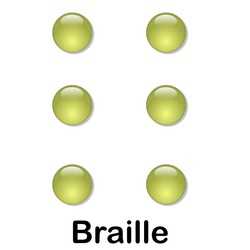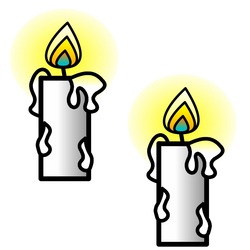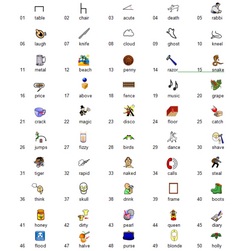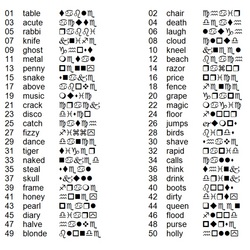6. Symbol Typefaces
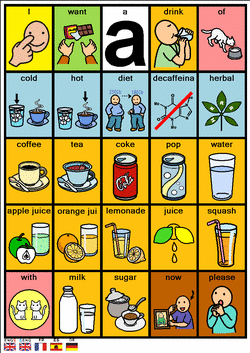
Click on your browser back arrow, or the image left, or use the return arrow at the bottom of this page to return to the Main Creating Communication Books and Boards page.
This section of this set of these web pages attempts to answer (at least) three questions:
What is a symbol?
What can be used as a symbol?
What is the best thing to use as a symbol?
Some teachers believe that, if a Learner can manage symbols then they should be able to manage the letters of the alphabet. That’s not strictly true. If you should ever doubt it, why not take the Simple ‘Jones Test’ at the end of this page
What is a symbol?
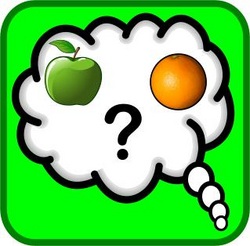
A symbol is something that someone intends to stand for something other than itself. A symbol is something that represents something else by association, resemblance, or convention. It does not have to be an image: for example, a rose can be said to be a symbol of love, a cup can be used as an ‘Objects Of Reference’ symbol for break time, and a wooden cross as a symbol of hope. However, in this Sure Start Sheet, we will be looking at one form of symbol in particular: a two dimensional design, drawing, picture or sketch that is used to represent some other thing or concept. Symbols are all around us: we see them every day. Some are so commonplace that we take them for granted (see the six symbols below for example). Indeed, as you study these pages, you will see many symbols depicted. Such symbols are sometimes called icons but, for the purposes of this section, we will use the terms interchangeably.
Symbol Transparency
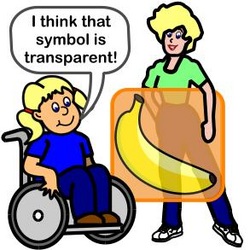
In 1976, Edward Belugi & Ursula Klima in 'The Two Faces of Sign: Iconic and astract' (Evolution of language and speech: New York Academy of Sciences, Vol. 280, pp. 514-538) suggested three measures of iconicity: transparency; translucency; and opaqueness. The continuum from transparent to opaque covers the degree of guessability of a symbol, with transparent symbols being the most guessable by an untrained observer.
|
Transparent: The most guessable of all of the symbols. These symbols can immediately be recognised by the majority of people without being provided with any additional cues. Typically the most transparent symbols are those that are nouns: good quality drawings of objects are normally easy to recognise. Translucent: Transparent symbols require a little explanation to the uninitiated. Once the symbol rationale has been made explicit, people usually remember the rationale and will continue to recognise the symbol. Opaque: Opaque symbols are the most difficult to link back to their referent even with an explanation of the symbol's rationale and therefore the least guessable. |
Symbol Typefaces

We are all used to seeing pages set out using different 'typefaces' in newspapers and magazines and books. A typeface is a set of one or more fonts, in one or more sizes, designed with stylistic unity, each comprising a coordinated set of glyphs. A typeface usually comprises an alphabet of letters, numerals, and punctuation marks. The term typeface is frequently mixed up with font; the two terms had more clearly differentiated meanings before the advent of desktop publishing. The distinction between font and typeface is that a font designates a specific member of a type family such as roman, boldface, or italic type, while typeface designates a consistent visual appearance or style which can be a ‘family’ or related set of fonts. For example, a given typeface such as Arial may include roman, bold, and italic fonts. A typeface then is more than just the use of a particular font.
As with the printed page so with symbols; indeed, a typeface may include ideograms or symbols or be made up entirely of them. An establishment may decide on a particular 'typeface' for its use of symbols across the curriculum. Some Learners may respond to a particular typeface more than others. This has been well recognized with text: there being specific advice for avoiding specific typefaces for use with dyslexics, for example (A good free introductory paper on the use of accessible text is available from Call Scotland). Symbols can come in a variety of typefaces, from photographs to line drawings - all have their place. A list of some of these is given below. There may be others!
As with the printed page so with symbols; indeed, a typeface may include ideograms or symbols or be made up entirely of them. An establishment may decide on a particular 'typeface' for its use of symbols across the curriculum. Some Learners may respond to a particular typeface more than others. This has been well recognized with text: there being specific advice for avoiding specific typefaces for use with dyslexics, for example (A good free introductory paper on the use of accessible text is available from Call Scotland). Symbols can come in a variety of typefaces, from photographs to line drawings - all have their place. A list of some of these is given below. There may be others!
|
|
Colour Photographs Most communication software will permit the import of colour photographs to be used as a symbol on a communication board. Colour photographs with complex backgrounds generally do not serve well as symbols and tend to be confusing. It is better to use colour photographs with a neutral background or with the background removed. Colour pictures (magazines etc) Colour pictures can be cut from magazines and either directly attached to a communication board or scanned and digitised so as to be electronically manipulated. Again, communication software will allow the import of such scanned images (some may require that large file sizes are reduced). A benefit of this approach is that Learners can be involved in choosing their own 'symbols' and creating their own communication system. Often, magazine type pictures, especially those used for advertising, have simple backgrounds and, therefore, may show the concept particularly well. Black and White photographs Black and white photographs are normally less easily recognised than the equivalent colour photograph. Colour photographs, once scanned, can (in some softwares) be easily converted to B&W if this is required. Miniature Objects Surprisingly, miniature objects have been shown to be less recognisable by some people with an intellectual impairment than good quality photographs (Beukelman, D. R., & Mirenda, P. (1992). Augmentative and alternative communication management of severe communication disorders in children and adults. Baltimore, MD: Paul H. Brookes. Reichle, J., York, J., & Sigafoos, J. (1991). Implementing augmentative and alternative communication. Baltimore, MD: Paul H. Brookes). It is possible to purchase toy versions of some items: for example, the toy fruit as depicted left. These may have some benefits for long term use in the classroom and perhaps for teaching but would be difficut to use a s a communication system unless they were used as object symbols. Using real objects as symbols is normally associated with a technique called Objects Of Reference first devised in the mid 1960s by Jan van Dijk. Using objects as symbols has obviously implications for storage space. However, such symbols may be useful in illustrating noun concepts in teaching. Simple Colour Line Drawings Most symbols in use on communication systems today take this form. There are many sets from which to choose (see below), some offering an extensive range of symbols. Realistic Colour Line Drawings Realistic colour line drawings tend to be three dimensional drawings that look like the real thing and are nearer to a photographic image than a simple stylised colour drawing. While a side elevation outline of a car might be recognisable by some, the realistic line drawing would probably be more readily recognisable. Such images have a greater degree of iconicity. For some adults, simple colour line drawing can seem a bit childish and they might find realistic line drawings more age appropriate. As I get better at using my drawing art package, I can produce more and more realistic images (as in the apple left). Some communication packages include realistic line drawings as an option (Voice Symbol has this option for example) Simple Black and White Line drawings The black and white version of the simple colour symbols. They might appear clearer to some people. Some people prefer black and white images. B&W can also appear a little more adult in some instances. Realistic Black and White Drawings The black and white version of the colour realistic line drawings. Tactile symbols For those that have a problem of visual acuity, visual symbols may be inappropriate. There are a number of tactile symbol systems in existence. (see - Chen, D. &Downing, J.E., (2006), Tactile Strategies for Children Who Have Visual Impairments and Multiple Disabilities: Promoting Communication and Learning Skills, AFB Press ). Tactile symbols systems include: - Braille, - Moon ( Moon was devised by Dr William Moon LLD (1818 - 1894). This system of tactile reading was based on simplified alphabetic characters, and is considered to be much easier to learn than Braille. It is often used by people who lose their sight in later life because of this fact. The process of producing Moon was not straightforward, and Braille became most popular because of the ease with which it could be produced, either by machine or by hand), - Fishburne, - Tack-tiles, - and the use of objects as in the OOR scheme for people experiencing a Profound Intellectual Impairment. Clip Art There are lots of clip art packages in a variety of styles available from computer stores and on line some better than others. Most search engines can search for items of clip art on the web. Such web items are likely to be copyright though it is unlikely that there use in an individual's communication system will cause any problems. Clip art is typically available in a variety of formats - check that these are compatible with your communication system's requirements before making any purchase. Cartoons Cartoon clip art may be appropriate to use in some instances to illustrate a concept. Cartoon drawings may be the best to illustrate parts of speech such as verbs. Hand drawn images Of course, it is possible to hand draw images for use in any communication system. Hand drawn these days may involve the use of a commercial computer package like Corel Draw which can produce some amazing results! However, even those drawn more traditionally may of value especially if drawn in view of the Learner in context. Hand drawn images may not be of great quality but can serve an immediate need when other sources aren't readily available. Product Logos Product logos may be readily recognised by many Learners and very useful as a means to indicate a need for a specific product. Most are readily available on the web and some symbol sets contain product logos. |
Symbol Sets

It may surprise you to know that there are, at least, 47 different symbol sets out there for use in AAC! While most people know of two or three sets, there are any other choices open to us.
Is any one set better than any other? That is difficult to say. Some contain a bigger range of symbols than others; some are cheaper (some are free for non-commercial use); some are more accessible and embedded into a specific piece of software; some have associated software which can help produce communication boards and overlays (such as Voice Symbol!); some are more widely used. In the end, it may be a matter of best fit to the Learner and a pinch of personal preference.
The cartoon shows a school that has decided to go with all the available sets they know! There are those who will state that an establishment should select one set for all Learners and, others that will state it should be on an individual basis. I have heard it stated that it is better for children to learn there can be more than one image of a horse (for example) as they will encounter many images of any one item in their lifetime. Thus, it is not ideal to go with just one symbol set. Others will argue that, when a single symbol set is selected, it:
- is less confusing for the Learner;
- easier for staff to create resources;
- assists transition;
- is more inclusive;
While there is logic and value in both sides of the debate, it is probably best (unless you can convince me otherwise) to come down on the side of a single system. However, there are drawbacks to a single system:
- What happens if a Learner comes from a different establishment already using a different system?
- How are Learners encouraged to transfer skills with only one image?
- What happens if a 'better' set of symbols suddenly comes on to the market?
- What if the chosen symbol set does not contain the symbol for a required word?
- If a piece of software uses a different set, is it excluded from the establishment?
On the other hand, in order to begin promoting a symbol set, the Learner should be experiencing it in his/her daily life (around the school). If
there are several symbol sets on display, which could be very confusing but, if one is used consistently then, the Learner might begin to form
associations prior to any direct teaching taking place. However, these pages will not endorse one set or one approach more than the
other but, will endorse good practice which can be achieved with any set or combination of sets.
To see the symbol sets available and to read more about symbols go to the symbols page on this web site ... CLICK HERE
Is any one set better than any other? That is difficult to say. Some contain a bigger range of symbols than others; some are cheaper (some are free for non-commercial use); some are more accessible and embedded into a specific piece of software; some have associated software which can help produce communication boards and overlays (such as Voice Symbol!); some are more widely used. In the end, it may be a matter of best fit to the Learner and a pinch of personal preference.
The cartoon shows a school that has decided to go with all the available sets they know! There are those who will state that an establishment should select one set for all Learners and, others that will state it should be on an individual basis. I have heard it stated that it is better for children to learn there can be more than one image of a horse (for example) as they will encounter many images of any one item in their lifetime. Thus, it is not ideal to go with just one symbol set. Others will argue that, when a single symbol set is selected, it:
- is less confusing for the Learner;
- easier for staff to create resources;
- assists transition;
- is more inclusive;
While there is logic and value in both sides of the debate, it is probably best (unless you can convince me otherwise) to come down on the side of a single system. However, there are drawbacks to a single system:
- What happens if a Learner comes from a different establishment already using a different system?
- How are Learners encouraged to transfer skills with only one image?
- What happens if a 'better' set of symbols suddenly comes on to the market?
- What if the chosen symbol set does not contain the symbol for a required word?
- If a piece of software uses a different set, is it excluded from the establishment?
On the other hand, in order to begin promoting a symbol set, the Learner should be experiencing it in his/her daily life (around the school). If
there are several symbol sets on display, which could be very confusing but, if one is used consistently then, the Learner might begin to form
associations prior to any direct teaching taking place. However, these pages will not endorse one set or one approach more than the
other but, will endorse good practice which can be achieved with any set or combination of sets.
To see the symbol sets available and to read more about symbols go to the symbols page on this web site ... CLICK HERE
Importing and saving other symbol sets in Voice Symbol

The Voice Symbol (VS) symbol set is very comprehensive containing, as it does, both colour and black & white forms of cartoon and realistic icons as well as a set of photographic images. That’s five sets for the price of one!
Symbols are displayed in the rightmost pane of the VS screen. There are two possible views:
- Simple: The simple viewer lists the symbols found according to the specific search parameter set.
This can be a single symbol or many symbols.
- Tree: The tree viewer, lists categories (and sub-categories) of symbols from which it is possible to make a selection.
There will be some people who, while liking the look and feel of the VS symbol set, will be, nevertheless, constrained to use an outside set of symbols (typically) because of establishment policy. That is not a problem as long as you have access to the specific symbol set in question.
Remember, many symbol sets are embedded in the software that is used to display them and, as such cannot be exported to other systems. To import a symbol, it is necessary requirement that the image exists on your drive system somewhere as a standalone item. If it is hidden in a .dll file then VS will not be able to see it. PCS is a common symbol set in use and, in the past, was commercially available as a standalone set of symbols. However, the current owners have decided only to make the symbols available through their own software which denies their use with VS.
If none of the restrictions above apply, any symbol, drawing, image, or photograph can be imported into VS for use on a communication board. It is a simple process that is achieved from the GM pane (select the F7 key to open/close the pane). For plural forms of concepts, the
pluralisation feature (also within the GM pane) can turn a single image into a plural in a fraction of a second.
Symbols are displayed in the rightmost pane of the VS screen. There are two possible views:
- Simple: The simple viewer lists the symbols found according to the specific search parameter set.
This can be a single symbol or many symbols.
- Tree: The tree viewer, lists categories (and sub-categories) of symbols from which it is possible to make a selection.
There will be some people who, while liking the look and feel of the VS symbol set, will be, nevertheless, constrained to use an outside set of symbols (typically) because of establishment policy. That is not a problem as long as you have access to the specific symbol set in question.
Remember, many symbol sets are embedded in the software that is used to display them and, as such cannot be exported to other systems. To import a symbol, it is necessary requirement that the image exists on your drive system somewhere as a standalone item. If it is hidden in a .dll file then VS will not be able to see it. PCS is a common symbol set in use and, in the past, was commercially available as a standalone set of symbols. However, the current owners have decided only to make the symbols available through their own software which denies their use with VS.
If none of the restrictions above apply, any symbol, drawing, image, or photograph can be imported into VS for use on a communication board. It is a simple process that is achieved from the GM pane (select the F7 key to open/close the pane). For plural forms of concepts, the
pluralisation feature (also within the GM pane) can turn a single image into a plural in a fraction of a second.
One becomes two becomes one ...
When importing an image, try to use ones that do not have an attached background, especially if you are using colour encoding as the image background will partially obscure the colour encoded background to the cell. If you have a white cell background and the image background is also white then it will appear as though the image does not have a background because it is not possible to see white on white. Typically, jpegs do NOT have transparent backgrounds and should therefore be avoided if possible, However, .gifs and .wmfs (and other vector graphic formats) have such transparency and therefore their backgrounds are not an issue.
Using the import feature does NOT save the imported image for future use. If it is desired to maintain a library of imported symbols to make them available for future use then another importing methodology has to be used within the Voice Symbol system. This methodology is clearly outlined in the User Manual and requires that the imported image is associated with a sound from the VS sound gallery such that, when stamped at some future time, the sound will automatically accompany the selected symbol. If a friend, who also has the VS software, has built up a library of imported symbols at the same time as you, it is NOT presently possible to merge the two saved files and, thus, quickly create a larger imported symbols library.
When importing an image, try to use ones that do not have an attached background, especially if you are using colour encoding as the image background will partially obscure the colour encoded background to the cell. If you have a white cell background and the image background is also white then it will appear as though the image does not have a background because it is not possible to see white on white. Typically, jpegs do NOT have transparent backgrounds and should therefore be avoided if possible, However, .gifs and .wmfs (and other vector graphic formats) have such transparency and therefore their backgrounds are not an issue.
Using the import feature does NOT save the imported image for future use. If it is desired to maintain a library of imported symbols to make them available for future use then another importing methodology has to be used within the Voice Symbol system. This methodology is clearly outlined in the User Manual and requires that the imported image is associated with a sound from the VS sound gallery such that, when stamped at some future time, the sound will automatically accompany the selected symbol. If a friend, who also has the VS software, has built up a library of imported symbols at the same time as you, it is NOT presently possible to merge the two saved files and, thus, quickly create a larger imported symbols library.
More on Symbols
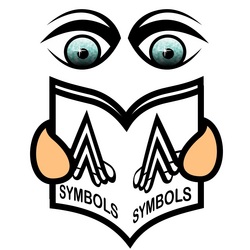
To see and read more on symbols click on the image left.
You will be taken to the symbols page of this website.
Hit your browsers back button to return here.
The TalkSense Test
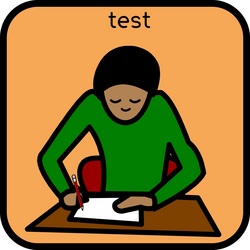
On the next two pages are fifty identical words in two sets. The first set contains 50 words whose letters have been replaced by different characters producing a set of words that must look as alien as standard text does to the non-literate individual. The second set is the same list of 50 words displayed as symbols.
Your task is to study each page for one minute only (please be very strict with yourself over this: there is no point in studying the orthographic list for longer as this will bias the results) and then take a ten minute break without any rehearsal (go do another task somewhere). Following the break, take the test on the final page and see how
many of the displayed items that you are able to recall in just one minute when you write down the answers in the spaces provided.
You may study the orthographic list after the symbol list. The recency of the study should lend a positive weighting to the recall of the ‘word’ meanings.
Your task is to study each page for one minute only (please be very strict with yourself over this: there is no point in studying the orthographic list for longer as this will bias the results) and then take a ten minute break without any rehearsal (go do another task somewhere). Following the break, take the test on the final page and see how
many of the displayed items that you are able to recall in just one minute when you write down the answers in the spaces provided.
You may study the orthographic list after the symbol list. The recency of the study should lend a positive weighting to the recall of the ‘word’ meanings.
|
TEST ONE
TEST TWO
|
Test One:
Study the list of 50 symbols provided for ONE minute only. Be strict about the time. It is unlikely that you will have encountered these symbols before and therefore you can have no prior knowledge of them other than your existing experiences of the world around you. Click on the image left to move to the symbol study test page. Test Two: Study the list of 50 words provided for ONE minute only. Be strict about the time. The words use a different type of 'lettering'. You will have to learn the letters as a child learns the alphabet in order to read. Click on the image left to move to the word study page. |
Once you have studied the two separate listings:
1) Use the link below to download the two test sheets. They are Word documents.
2) Print out the test sheets
3) Take a break... have a cup of tea!
4) Take the tests
5) Check your answers against the list
DOWLOAD THE TEST SHEETS HERE
If you have problems downloading the test sheets please contact me.
How Did You Do?

Typically you will have remembered/learnt more of the symbols than the text. You will have been able to guess some of the symbols even if you did not remember them unlike the alien text. Even if you guessed the symbols incorrectly, the word you guessed probably has some direct connection to the correct word. Thus, if you were reading a document of symbols, you would have still been able to understand the basic meaning. However, you will have probably found the alien text more difficult. You will have found some of the alien letters confusing as a few are very similar to other letters. This was a deliberate decision: our alphabet contains several such letters that people who are experiencing dyslexia find very confusing.
Now imagine you hadn’t studied the two starter sheets at all and you had been presented with the question sheets without any training. Which would have been the easier? There is simply no contest!
Is therefore the statement... ‘If you can learn symbols, you can learn to read’ true or false? Learning symbols is actually a lot easier than learning to read. You might argue that the symbols are simply drawings of the things they represent: Well, yes and no...
- Yes, that is the point! They are easier.
- No, not always (try drawing the word ‘the’ for example)
Children are surrounded by text everywhere they go: on shop signs, on TV, in comic and magazines, on public transport ... so they have plenty of exposure to the letters ... why then do they find it hard to achieve literacy skills? If symbols were on an equal footing with text then we would not be trying to use text. Indeed, if you travel to a foreign country where you do not speak the language, the signposts and symbols are the more helpful.
It is in no way to be assumed that, because becoming literate is more difficult than learning a set of symbols, the teaching of literacy should be avoided with all Augmented Communicators. Literacy skills are really important and therefore every effort should be made to foster the development of the skill even if it takes a lot longer than is the norm.
Download the Sure Start Sheet for this Page

Click on the download image (left) to download the Sure Start Sheet for this page.
Each Sure Start Sheet is a Microsodt Word document.
It may be freely used for non-commercial purposes.
Back to the Creating Communication Books main page or move to the Top of Page
Click on the Left Arrow below to retrun to the Main Creating Communication Books and Boards Page
or
hit the Up Arrow to return to the top of this page.
or
hit the Up Arrow to return to the top of this page.