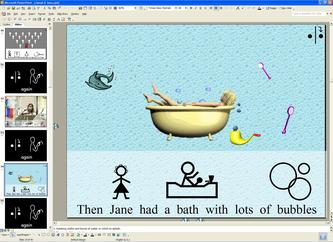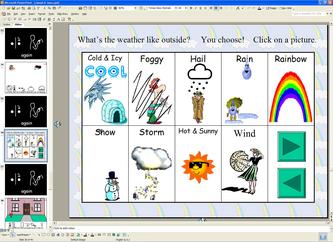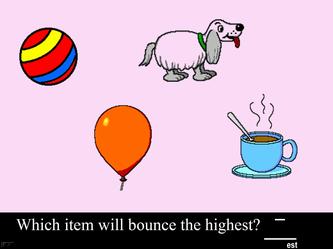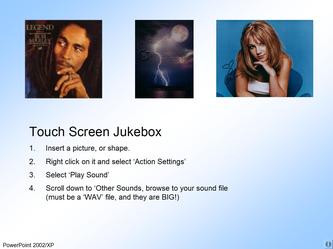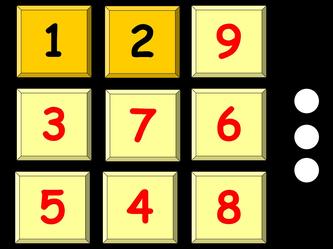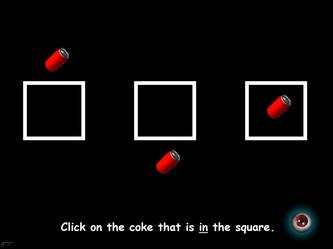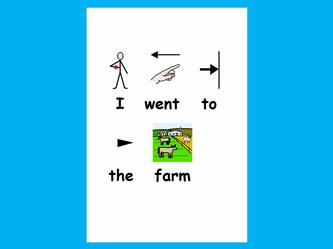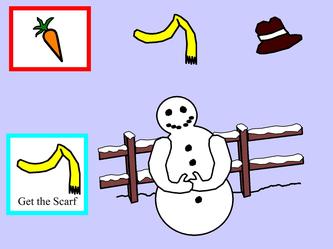PowerPoint For Learning Difficulties

"I thought I knew all there was to know about PowerPoint until I attended Tony's course. I was inspired." JK Leeds
The PowerPoint For Learning Difficulties course is designed for all those working with people experiencing Learning Difficulties who have access to a computer with a working version of MicroSoft PowerPoint (2000, XP or beyond) that they wish to use as a (classroom) tool to promote learning. Such people may include professionals and non-professionals alike (Teachers, Therapists, LSAs, parents, others): Everyone is welcome to attend.
PowerPoint is an often overlooked tool for use at home and at school or college. It can provide an educational resource for any Learner that is fun, powerful, age appropriate, and relatively easy to do. As most modern computers have the MicroSoft Office suite of programs, so they already have PowerPoint! All that is needed is a range of creative ideas, a few PowerPoint developmental skills, and your own tailor-made Special Educational Resources built through PowerPoint are but a day's training course away!
The PowerPoint For Learning Difficulties course is designed for all those working with people experiencing Learning Difficulties who have access to a computer with a working version of MicroSoft PowerPoint (2000, XP or beyond) that they wish to use as a (classroom) tool to promote learning. Such people may include professionals and non-professionals alike (Teachers, Therapists, LSAs, parents, others): Everyone is welcome to attend.
PowerPoint is an often overlooked tool for use at home and at school or college. It can provide an educational resource for any Learner that is fun, powerful, age appropriate, and relatively easy to do. As most modern computers have the MicroSoft Office suite of programs, so they already have PowerPoint! All that is needed is a range of creative ideas, a few PowerPoint developmental skills, and your own tailor-made Special Educational Resources built through PowerPoint are but a day's training course away!
Description Of Course

The PP for LD course outlines what is achievable using Microsoft’s PowerPoint programme (version 2000 and above) within the Special Needs Classroom with all-comers from the PMLD level and above. Most schools, Colleges and Centres will already have this software but may be unaware of its potential. For example: did you know that you are able to set up PowerPoint to provide single and dual switch scanning and control PowerPoint through external switches? The course outlines lots of ideas for the use of PowerPoint as well as training staff in creating their own practical PowerPoint presentations tailored to the needs of their Learners.
Course participants will be given a set of free resources that will aid them in the creation of their own PowerPoint presentations. The course provides lots of ideas for using PowerPoints with Learners as well as lots of hands on experience for those who bring their own laptop to the course.
Course participants will be given a set of free resources that will aid them in the creation of their own PowerPoint presentations. The course provides lots of ideas for using PowerPoints with Learners as well as lots of hands on experience for those who bring their own laptop to the course.
Course Objectives

Course Participants will be able to:
- use PowerPoint to aid learning with a wide range of learners (PMLD, SLD, MLD …)
- work with PowerPoint to create own interactive presentations.
- use PowerPoint to teach Cause and Effect.
- create age-appropriate motivating activities.
- develop applications to suit any subject area.
- develop interactive learning solutions.
What level of ability does the course address?

While aimed at learners experiencing Profound and Multiple Learning Difficulties, the skills learned on this course are equally applicable to all levels of ability from PMLD to Ph.D.
Primary school class tutors may also benefit from the training.
This course is suitable whether working with children or adults.
Skill Level of People Attending

People attending this course only need to have a basic understanding of Microsoft Windows.
They should be basically familiar with using a mouse to access a computer.
No previous knowledge of PowerPoint is assumed.
Requirements

Attendees will need access to a computer with at least PowerPoint 2000, XP (or above) installed. The latest version of PowerPoint would be best but it is not essential.
Preferably, each attendee will have his or her own laptop but, ideally, no more than two people to one computer.
TalkSense will also provide a memory stick containing additional resource material for attendees to copy to their computer.
Course Outline

Participants should aim to arrive between 8:30 and 9:30 for registration and tea/coffee. The course will commence at 9:30 prompt and the presenter will not delay for late comers. Times below are an approximate guide to the day and may vary considerably. Where a course is closed to outsiders times may be decided by the booking agency.
At the close of the course at approximately 4:00 pm participants may leave or stay for further tuition dependng on the requirements of the venue and at the discretion of the course presenter. Additional assistance and support will be given to course attendees following the course as necessary by e-mail or by phone.
The course will cover the reasons for using PowerPoint and demostrate a wide varity of ideas for its use in the Special Needs environment. Course participants will be guided through designing and building their own PowerPoint presentation and, by the close of the course at approximately 4:00 should have created their own PowerPoint presentation for use with their Learners in their classroom.
08:30 Arrival and Registration
09:30: Introduction ... Why PowerPoint?
09:45 Examples of use
10:30 Break
10:45 Examples continued
11.30 Hands on Session – Creating a PowerPoint Presentation
12:00 Lunch
13:00 Hands On Session Continued
16:00 Close (as the afternoon session is devoted to the development of your own PowerPoint Solutions you are actually free to leave at any time you wish)
At the close of the course at approximately 4:00 pm participants may leave or stay for further tuition dependng on the requirements of the venue and at the discretion of the course presenter. Additional assistance and support will be given to course attendees following the course as necessary by e-mail or by phone.
The course will cover the reasons for using PowerPoint and demostrate a wide varity of ideas for its use in the Special Needs environment. Course participants will be guided through designing and building their own PowerPoint presentation and, by the close of the course at approximately 4:00 should have created their own PowerPoint presentation for use with their Learners in their classroom.
08:30 Arrival and Registration
09:30: Introduction ... Why PowerPoint?
09:45 Examples of use
10:30 Break
10:45 Examples continued
11.30 Hands on Session – Creating a PowerPoint Presentation
12:00 Lunch
13:00 Hands On Session Continued
16:00 Close (as the afternoon session is devoted to the development of your own PowerPoint Solutions you are actually free to leave at any time you wish)
Sample Powerpoint Screenshots
Old MacDonald Download Demo
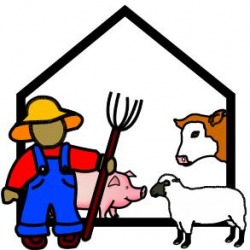
Download an example of a PowerPoint that was created by an SLT after just one day's TalkSense PowerPoint training and with no extra help from me.
The download is a but a part of a linked PowerPoint presentation that she produced for one of her clients who needed switch access.
I was extremely proud of her especially given that this was the very first thing that she produced!
Click on the farm symbol to download the PowerPoint example.
The download is a but a part of a linked PowerPoint presentation that she produced for one of her clients who needed switch access.
I was extremely proud of her especially given that this was the very first thing that she produced!
Click on the farm symbol to download the PowerPoint example.
Click on the Key Symbol to return to the top of the page