PowerPoint For Learning

PowerPoint is a formidable tool in the armoury of any teacher of special needs amd yet it is often underused and undervalued. Why is PowerPoint such a valuable tool?
- It is likely that you already have it;
- PowerPoint can be customised to suit any age and ability level (agge appropriate);
- PowerPoint can easily be made switch accessible;
- PowerPoint can scan;
- PowerPoint can make use of animation, music and video to enhance learning
and motivate Learners;
- Building a customised 'solution' is easy and only takes minutes.
If you have access to microsoft office, yuo will have access to PowerPoint. It does not matter which version you have as it is possible to create interactive presentations in all versions. However, versions 2000, XP and beyond can make use of animated gifs which add considerably to any presentation. If you do not know what a gif is let alone an animated one, don't worry, this page will explain everything necessary to get you started in the creation of your own PowerPoint solutions for the benefit of your Learners. Furthermore, their are downloads that you can use freely in your work or with your child.
- It is likely that you already have it;
- PowerPoint can be customised to suit any age and ability level (agge appropriate);
- PowerPoint can easily be made switch accessible;
- PowerPoint can scan;
- PowerPoint can make use of animation, music and video to enhance learning
and motivate Learners;
- Building a customised 'solution' is easy and only takes minutes.
If you have access to microsoft office, yuo will have access to PowerPoint. It does not matter which version you have as it is possible to create interactive presentations in all versions. However, versions 2000, XP and beyond can make use of animated gifs which add considerably to any presentation. If you do not know what a gif is let alone an animated one, don't worry, this page will explain everything necessary to get you started in the creation of your own PowerPoint solutions for the benefit of your Learners. Furthermore, their are downloads that you can use freely in your work or with your child.
PowerPoint Tutorial

PowerPoint is not complicated: rather, it is complex. It is built of lots of parts and features each of which, in itself, is basically simple to understand and use. PowerPoint for Special Education uses a number of these techniques together with a few creative ideas to create a range of 'special soultions' that can be used with almost any Learner to great effect.
Rather than trying to put all the lessons on to one very large page, they have been split into smaller sections to make it more manageable and easier for you to use. Click on any of the lessons below and a new page will open. To return to this page, click on the PowerPoint logo at the top left of any PowerPoint page.
Rather than trying to put all the lessons on to one very large page, they have been split into smaller sections to make it more manageable and easier for you to use. Click on any of the lessons below and a new page will open. To return to this page, click on the PowerPoint logo at the top left of any PowerPoint page.
Get it the easy way: Book TalkSense's PowerPoint Training
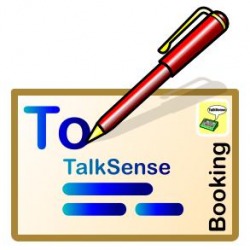
Haven't the time to work through the lessons?
Not good with such things?
Want to get all the staff trained at the same time?
Want an easier cost-effective solution?
Then why not book a TalkSense Training Session for your place of work? It's simple to do!
Download the application form and then e-mail or post your request to me OR simply call.
The Lessons

Click on a lesson below to move to the page:
LESSON 00 Examples and Possibilities
LESSON 01 Opening PowerPoint
LESSON 02 PowerPoint the Parts
LESSON 03 Creating a Background
LESSON 04 Adding an image
LESSON 05 Customising an image
LESSON 06 Adding an animated gif
LESSON 07 Sound and Music
LESSON 08 Video, movies, and film
LESSON 09 Moving between PowerPoint slides
LESSON 10 Deja Vu: Repetion of sildes
LESSON 11 HyperSpace: Hyperlinking in PowerPoint
LESSON 12 Scanning - One
LESSON 13 Scanning - Two
LESSON 14 Scanning - Three
LESSON 15 Putting it all together
LESSON 16 Switching to Powerpoint
PowerPoint Services

TalkSense is able to provide a number of 'PowerPoint Services'. These services include:
- Talking interactive PowerPoint Books (see 'Where is my iPod?' for example);
- PowerPoint communication solutions (See 'Talk2Me' for example);
- PowerPoint Interactive Topic Teachers (see xxxx for example);
- A talking Social Story;
- other at your request ... tell Talksense what is required.
For example: Would you like TalkSense to create your own Personalised PowerPoint book in the style of 'Where is my iPod'?
Perhaps a personal story for a son or daughter or for someone at school or college? Perhaps a gift for a special occasion? It might include their own images as well as family, friends, and pets. It could even be spoken in your own voice! It can be on any topic and any length.
Simply Contact TalkSense and provide the story you would like.
I will create the story in PowerPoint for you together with the images and send you the file for your personal use as soon as it is complete.
At only 50 pence (or $1) per word, it is great value for money!
- Talking interactive PowerPoint Books (see 'Where is my iPod?' for example);
- PowerPoint communication solutions (See 'Talk2Me' for example);
- PowerPoint Interactive Topic Teachers (see xxxx for example);
- A talking Social Story;
- other at your request ... tell Talksense what is required.
For example: Would you like TalkSense to create your own Personalised PowerPoint book in the style of 'Where is my iPod'?
Perhaps a personal story for a son or daughter or for someone at school or college? Perhaps a gift for a special occasion? It might include their own images as well as family, friends, and pets. It could even be spoken in your own voice! It can be on any topic and any length.
Simply Contact TalkSense and provide the story you would like.
I will create the story in PowerPoint for you together with the images and send you the file for your personal use as soon as it is complete.
At only 50 pence (or $1) per word, it is great value for money!
Help, Feedback, Information and More ...
Thank you, your message has been sent
Return to top of page

Click on the up arrow symbol to return to the top of this page.
SORRY the PowerPoint section of this website is presently under construction.
Thank you for visiting, please come back again.
